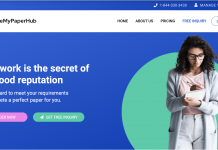Table of Contents
If you wonder how to check WAEC results, read this write-up to learn about all existing methods. We will give the information, confirmed by the West African Examination Council.
Look at two possible methods of WAEC Result Check, both require pins, there is 100% necessity of having a scratch card.

What is the purpose of WAEC Result scratch card?
- It gives an opportunity to control the info and having the admission to the Result Checking Portal.
- It is a protection of the results, which are in the WAEC database.
- It is a source of money for the organization.
How to check WAEC result without scratch card
To get the result you will be asked to provide the following details:
- Type of the exam (SSEC, GCE and other);
- Examination No. (it is unique and distinguish you from other person);
- Year of examination (providing the examination year will make it easier to get your results from the database);
- Serial No. on the card.
It is impossible to check WAEC results without the following;
- If you do not have or have forgotten Examination No.
- Spending no money.
- If you do not have Serial No. and PIN from scratch card.
The explanation is rather simple, there are two ways how you can check WAEC results: via SMS or via Internet. It is impossible to receive the result without providing all the necessary information and buying a scratch card.

How to check WAEC result using phone
Do not confuse checking of WAEC results by sending an SMS with the option, which does not require scratch card pin. To get your result sending SMS, you will be required to provide the PIN from the card (SMS, sent to the short number 32327, will have the following look, for instance, WAEC*5361010110*210987654321*2018). Please note, that there must be no spaces in your message. This SMS is not free of charge and costs N30. Then just wait for an SMS with your result.
How to check WAEC result online
This method is very convenient, you can do it using your PC, laptop or smartphone, all you need is Internet connection.
To check your WAEC result, just follow the instructions:
- Log on to WAEC website to check result.
- Type in WAEC Examination No. (ten figures: seven figures stand for center number and three figures – candidate’s number).
- Type in four figures, which mean the year of Examination.
- Select the Examination type.
- Enter the Card Serial No., which you can find on the opposite side of the Scratch card.
- Type in your PIN from the scratch card.
- Click on “Submit”. The result will come up in the next window.
Hope you have found our write-up useful, and we have given you the answer to the question. If the friends of yours are also wondering how to learn WAEC results, don’t forget to share this info with them.