What are File Managers?
File Managers are special applications that can be used to read and analyze a folder, device or contents in a gadget. But the OP file manager does much more than this. This could be the app that would throw ES file Explorer off that top spot. Just like the ES file explorer, it absolutely free to get and install.
This OP file manager is an app available on both the Google play store and IOS store. It is so effective in the sense that it helps to analyze files and allocates each file to it’s own unit.
RECOMMENDED: Top 5 Smartphone Apps to Make Real Money in 2018
The OP file Manager is a newer file manager app that gives you one of the best sets of features without adding that much bloat. With the OP file manager, you’ll get basic file management.
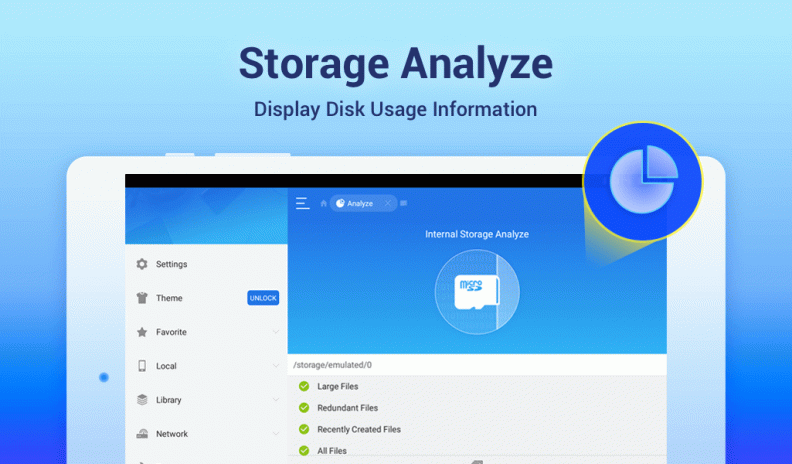
1. It’s easy to use the OP file manager because it comes with an elegant design. With each file bearing a particular colour and boldly labelled plus upon installation of the app, all you need to know is displayed. If even reveals hidden and encrypted files, unzip and zips and finally, lock files. Doing all this is so easy with the OP file Manager.
2. You can easily customize your files with OP file manager. Moving your files, renaming and grouping of several files can be done easily with the Op file Manager. The capabilities of this app are limitless as you can also change the file icon which shares files using Bluetooth and a WiFi network.
3. It saves time to make use of the OP File manager. The OP file manager can move files from different locations i.e. between folders, phone, and storage units at an amazing speed of up to 3mb/s.
The meaning of this is that several files can be copied and pasted at a limited time. Plus it automatically scans fir virus weekly. If you’re not using this app, you are missing alot.
4. The OP file manager has a built-in image viewer, video player and document viewer feature (docs, PDF files) make this app self-dependent, no need to close the app to use the Adobe reader or gallery. Using tjis app every part of your device can be accessed.
READ MORE: Top 5 Best Mobile App for Undergraduates
5. With this OP file manager, you can compress or decompress ZIP files from the phone without using any external software/device needed. Encrypted % RAR files can be unpacked as well. Plus you can transfer & copy your local phone files to cloud storage like Google Drive or Dropbox with this app.
These files you can also be accessed from your PC by going to Drive or Dropbox quickly. So you see the benefits of this app is almost limitless. If you are not using this app you are missing out on the good stuff because its absolutely free. Just turn on your data, click on your google playstore search for OP file manager and download then enjoy limitless control.




