An intuitive and versatile video to GIF convertor that makes it easier than ever to go from video clip to animated GIF by trimming any part of videos/movies.


- Easy enough for users of all experience levels to make GIF.
- Real-time preview of every step. Creating animated GIF from video clips is a few clicks away.
- Add video using local folder, YouTube or Webcam.
- Trim any part you like of the video to create animated GIF.
- Insert and customize text at ease.
- Free to manage overlays of stickers and texts – Freely set their opacity and adjust layers.
- Customize the frame range for stickers and texts. You can decide the start frame and end frame that will display the sticker/text.
- Adjust GIF speed with real-time preview. Options of “Normal” and “Reverse” are available to make the GIF show sequentially and reversely.

- Easily crop the video clip by ratios/custom, or drag the handles to manually crop it.
- Resize the clip to reduce its size.
- Add wonderful stickers to refine your GIF.
- Rotate texts & stickers at will.
- Fine-tune saturation, hue, exposure and contrast, etc. at ease.
- Apply popular filters including Vintage, Sepia, Black & White and more.
- Support quality optimization of final GIF.
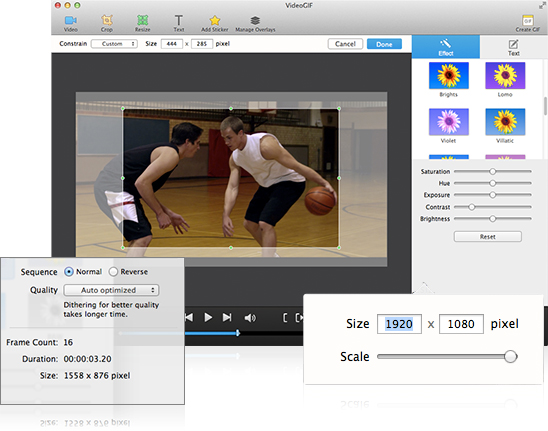
- Save in Finder.
- Share via Tumblr.
- Share via iMessage (only for Mac OS X 10.8 or above).
- Share via E-Mail.

Please after Downloading,kindly send a mail to [email protected] for the premium license key



