Ways to fix an Android that Only Charges When Off
Are you searching for ways on how to fix an android phone that charges only when switch off? One out of ten android smartphones will have this issue in a life time… Most of the time, if your Android is only charging when it’s off it only takes a few seconds, and a small adjustment to fix it.
Have you ever plugged your phone into a laptop, wall socket, or even a power bank and just had nothing happen? It’s almost like your Android isn’t being recognized at all, unless you turn it off first, and then it charges just like it normally would.
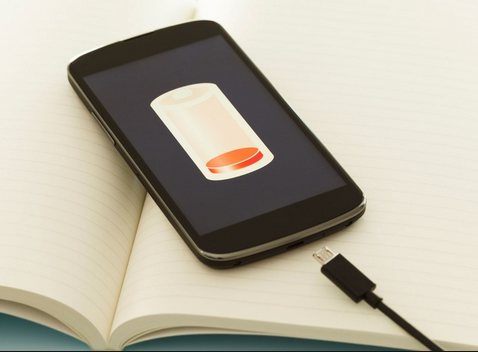
This could be frustrating but there is always a way around to fix it. The question you should ask is why does my smartphone only charges when its off?
READ:
There are lots of probabilities for your phone to only charge when powered off.
- The battery is about to damage.
- The battery case inside the phone is having any kind of obstructions.
- Some parts of the phone might need to be changed.
- The charger might be of poor quality.
- The adapter needs to be changed.
- The phone might need to go through a reinstallation process of android version. (That happens for many unspecified reasons and reinstallation of android generally solves those issues.)
How to Fix This Issue In Easy Steps
Step 1: Get a reliable charger , try to use the genuine one. Some phones select charger and yours might just be one of such phones. You can check how to identify original charger here.
Step 2: Check if your PIN connector is bent.
Depending on the model, this pin sometimes get bent to a different position that makes charging a hassle, and changes how the phone is recognized if at all. Because of that, you can only charge the phone when it’s off.
If it’s the PIN connectors then do this;
1. Power Your Phone Down
2. Examine the Port
3. Straighten out the Pin with a flat screwdriver carefully
4. Test it once done
Step 3: Check if the OS has been updated, if so, the charging current might not satisfy the new system if your phone is too old to run it. If so, try to downgrade it.
Step 4: Change the power supply: try to connect your phone to a laptop or power bank to get power, if the problem is still on, there might be battery damage involved.
Step 5: If all the listed solution from step 1 – 4 fail to work, then this is your last resort Format and Re-install your Android operating system as this will solve the issues once and for all.




