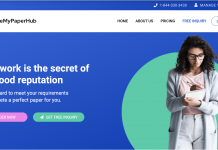Table of Contents
ResearchGate.net–Benefits of ResearchGate to Scientists and Researchers
ResearchGate is a social networking website that exists for scientists and researchers to share papers, find collaborators and ask and answer questions. The website was founded in May 2008 by scientist Dr. Ijad Madisch who is the CEO of the company and physician Dr. Sren Hofmayer and computer scientist Horst Fickenscher and it is owned by ResearchGate GmbH. The website has over thirteen million (13 million) users thereby being the largest academic social network in terms of active users.
ResearchGate has been described by the New York Times as the mashup of Facebook, Twitter and LinkedIn. Most ResearchGate users are from medicine or biology. It also has participants from agricultural science, physiology, computer science, engineering and many others.
ALSO CHECK=>How to Start Private Nursery and Primary school in Nigeria
ALSO CHECK OUT=>Waptrick Review-How to Download Videos, Music and Games
Benefits of ResearchGate to Scientists and Researchers
The website offers the following benefits to scientists and researchers
- Sharing publications: it allows researchers to share their publications for millions of users to access
- Connecting with colleagues: it allows users or members to connect, ask and answer questions from other users or members of the website
- Obtaining statistics and metrics on use of uploaded publications
- Asking questions from researchers around the world with the same set of research interests
- Create exposure for users or member’s work.
How to Join ResearchGate.net

To connect and collaborate with researches around the world, the following steps must be taken
- Log on to researchgate.net
- Click or tap join for free or connect with Facebook or LinkedIn
- Select the group of researcher you belong
- Type in your name, institutional email address, and choose a password
- Click or tap the link in your activation email to complete or finish creating your account with ResearchGate.
How to Add Publications to ResearchGate
ResearchGate has made it easy for users to add their publications as well as unpublished work to their profile in two ways
Method1
Confirm Authorship of a Publication that Exists on ResearchGate
The following are steps to quickly and easily add matched publications to a user’s profile
- Go to the publication page of the research item you have authored
- Click or tap on the your name below the title of the research item to visit your scientist contribution page
- Click or tap claim your profile at the top right corner of the screen to add the listed publications to your profile.
Users can also add research items that they authored with the following steps
- Go to the research item’s publication page
- Click or tap the download arrow or icon directly under the stats on the right-hand side of the screen
- Select claim authorship from the drop down menu displayed on the screen.
N.B: If you follow the steps above, you should be able to find the research items listed on the Research tab on your profile. In case you are having problems finding your published research, you can try using the search box at the top of any ResearchGate page.
Method2
Create A Publication Page For Your Research That Is Not Yet Existing On ResearchGate
ResearchGate members or users can create publication pages for their research work. Various research items such as conference papers, and negative reports can be added to the publication page. The following are steps to be taken in creating a publication page for your research on ResearchGate
- Click or tap the add new button on the ResearchGate home page
- Select published research and the publication type
- Follow the steps for the specific type of research you have chosen
- You might be required to add a file.
Thanks for dropping in, should you have any additional information kindly use the comment box below