There are numerous VPNs out tHERE and there are also some Best VPN to Buy in 2020 This makes it difficult to choose the best one for your Ubuntu—especially if it’s your first-timer. But don’t freak. This article is going to sample the best VPNs for Ubuntu. Plus, these VPNs don’t require manual set up. They come with easy to install apps.
The Basics
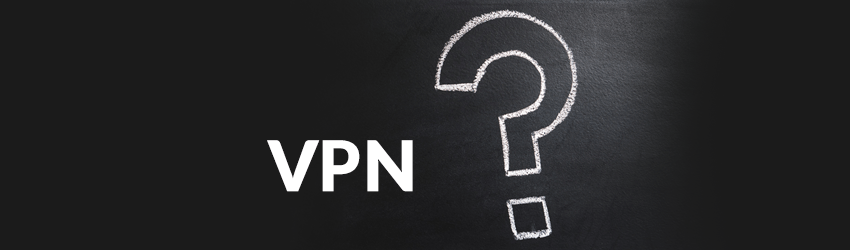
Most VPN providers claim that they offer reliable support for Ubuntu and Linux, but the truth is that only a few make apps for Ubuntu that provide comparable features to their MacOS as well as Windows clients. In fact, Ubuntu users are usually required to manually configure VPN connections for each server they want to connect to via a third-part VPN app. And this can be very tedious and doesn’t usually deliver the same benefits as bespoke apps when it comes to speed, convenience, and security.
Some of the best VPNs for Ubuntu include ExpressVPN, NordVPN, Surfshark, AirVPN, and ProtonVPN. They all come with a command-line interface and have the ability to unblock an extensive range of region-locked sites. Plus, they allow a lot of customization for Ubuntu users. All you need is to pick one of them and enjoy lightning-fast browsing and download speeds.
These VPNs offer strong security as well as privacy protection, so you don’t need to worry about the safety of your data or information.
How to Use a VPN on Ubuntu
The first step involves signing up for a dependable VPN service. Then decide if you want to perform a manual configuration or simply installing an app. Most people will definitely prefer the latter as it’s easier and faster. Plus, apps often incorporate additional protection that can’t be implemented via manual configuration.
Set up Ubuntu VPN with These 4 Steps
Once you’re signed up, go ahead to your provider’s website and search for guidelines on how to download the Ubuntu VPN app. Remember, this will vary from one provider to another, but you should be able to instantly download the VPN service in your web browser. Alternatively, you may want to download it directly from the command line.
Install the App
Run the app according to your provider’s instructions and then enter your login instructions. Choose a server and connect. You’ll always have an option to select from a list of numerous server locations.
And once you’re connected, the virtual private network will continue running in the background until you disconnect it. So, be sure to check the VPN app’s documentation for guidelines on things such as switches, DNS servers, as well as protocols.
If you only want to safeguard your internet connection, consider utilizing your VPN provider’s web browser extension.
The Bottom-Line
Don’t invest in any Ubuntu VPN. Go for one that suits your explicit needs. Look at the features. Will it affect the speed? Does it come with end to end encryption? These are the questions you need to answer before choosing a VPN. The above are top VPN you can purchase and stay safe online when using Ubuntu.




